Unity Icons
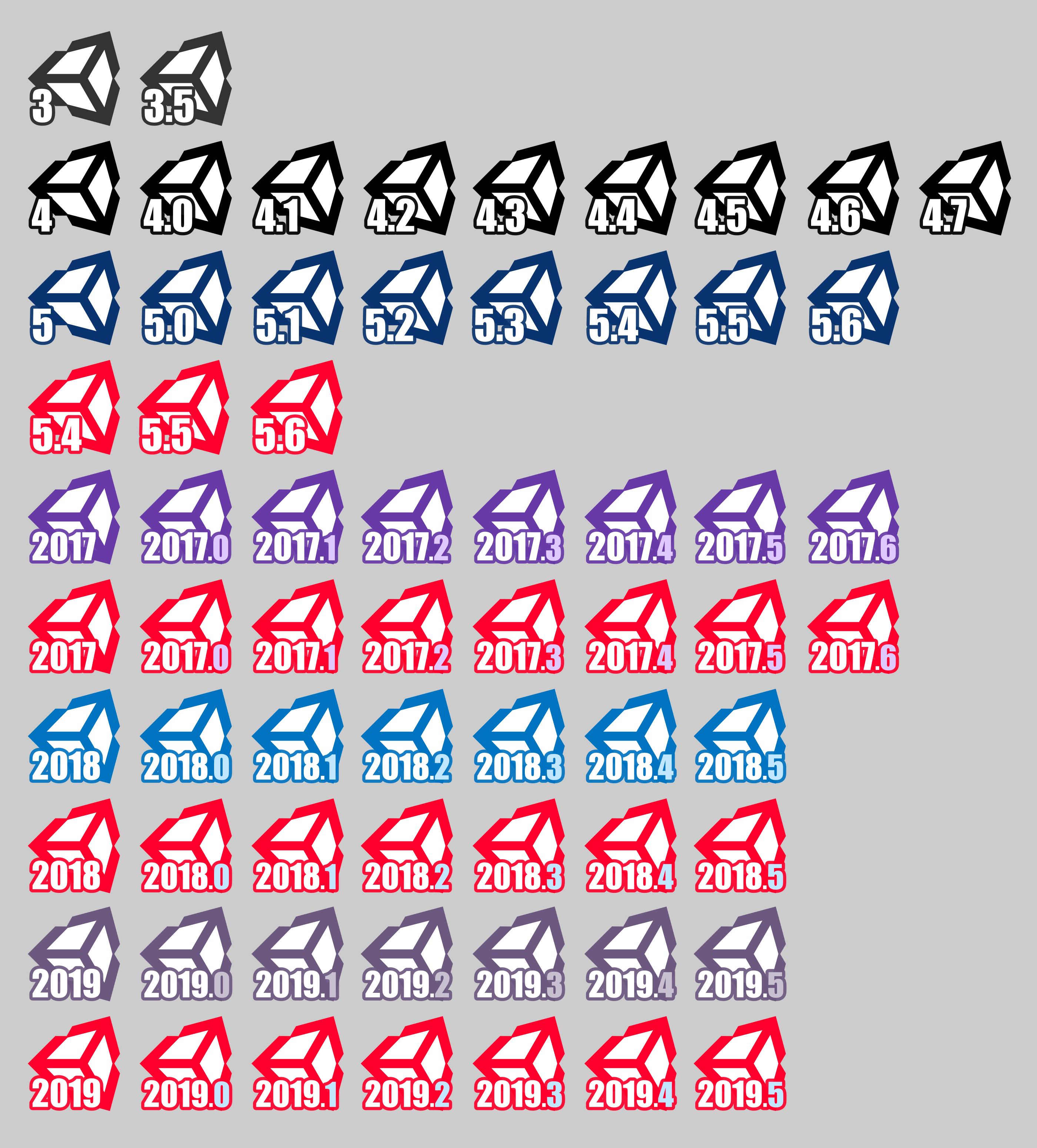
Since I’m a nerd and a Unity asset dev, I have tons of Unity installations (even if way less than Jean Fabre who is crazy). So here’s a ZIP with different icons (Windows .ico and OSX .icns) for each Unity major, minor and beta version. Red icons are the ones intended for betas.
Updates
- February 2019: Added Unity 2019 icons + beta icons
- June 2018: Added Unity 2018 beta icons (oops)
- January 2018: Added Unity 2018 icons
- May 5 2017: Added Unity 2017 icons
- December 23 2015: Added Unity 4.7 icon










14 Comments
Iszlonn
September 29, 2016Awesome, just what I needed
Patomanriquezb
April 2, 2017Sweet! Thanks man, I’m currently working on projects made with three different versions and I’m about to start using 5.6 hahaha. I still don’t know how to change the icon in the start menu, but I guess I’ll eventually find out how to do it.
Fahriza
April 5, 2017This Will help a lot so thing don’t mix up. Need to keep up with unity latest update but can’t leave old version behind yet since changing to new version will break the project.
Jordan
April 20, 2017I’ve wanted something like this for a long time, many thanks!
Johannes
July 28, 2017Awesome. Any chance you could update them with low-res optimized versions?
For example, I have both Unity 5.5 and 5.6 for Windows in my taskbar (with ‘Use small taskbar buttons’ enabled), and they are very hard to read: https://i.imgur.com/9SrQd6t.png
For example, notice how the Photoshop icon uses a 16×16 optimized icon.
It would be great if you could add a 16×16 optimized icon so that the version number is easier to read at that size.
Daniele
July 30, 2017I’m gonna ponder about that, but making a 16×16 optimized version for all of them would be a pain in the ass :P Alternatively, I highly recommend Bins (which I use and love: http://www.1upindustries.com/bins/). Icons are still 16×16, but grouped by 4 and if you rollover them you see a bigger and readable version.
Gabriel
August 16, 2017These are superb! Thank you very much for taking the time to made this!
Daniele
August 16, 2017^_^
Benoit FOULETIER
August 30, 2017Awesome, thanks a lot!
Few suggestions:
– 2017’s purple color is very similar to Visual Studio’s… kinda confusing on my taskbar since I always use them together, and put them close on the taskbar :) ! (I use the red variant for now but… red!)
– on Windows 10’s taskbar the numbers render kinda small, a bit bigger would be more readable (and maybe just put “17” instead of “2017”)
– … come on, just make a generator so we can choose size/color/numbers :D https://dummyimage.com/
Brennan Hatton
December 26, 2017This is great, thank you very much!
Andrew
January 10, 2018Any chance of some 2018 icons now a beta is out? :)
Ping
July 25, 2018Sweet. Thank you so much. It helping me a lot.
Ardor
November 16, 2018If you looking for Unity version icons it’s probably cause you have multiple installations and want to organize them somehow .. so I felt it’s the right place to tell about Unity Hub which lets you exactly do this https://docs.unity3d.com/Manual/GettingStartedInstallingHub.html
Daniele
February 14, 2019Unity Hub is great :) I still prefer to keep separate installations with separate icons, but it’s great anyway.